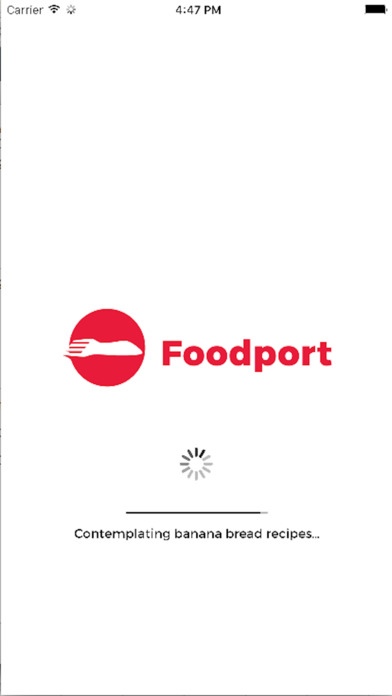Foodport 1.1
Continue to app
Free Version
Publisher Description
Why is it so hard to put a good meal on the table? From the thalis and burgers and pizzas, the easiest option is not always the right one for you. We struggled with this in getting something for lunch, dinner or even the midday snacks we had. We re a group of young hard-workers audacious enough to think you deserve good food, everyday. Gourmet food at affordable prices, who d thunk it? We did. Here s how we do it: 1. New Menu Everyday Taste meticulously curated meals from all around the world as well as aromatic Indian cuisines. From Zucchini Rolls to Chicken Chettinad, we truly believe a global palate is what you deserve. 2. Fast Delivery Get your food delivered fast. You can get food in less than 10 minutes too if a rider is nearby, just saying! 3. Clean, Hygienic and Tasty Food We are in the business of delivering promises. And our promise to you is to give you tasty, healthy and wholesome food without burning a hole in your pocket. Our expert chefs have experience cooking for 5-stars and other high-end restaurants and leave no stone unturned in providing you an extraordinarily delightful culinary experience. GOOD FOOD DELIVERED.
Requires iOS 7.0 or later. Compatible with iPhone, iPad, and iPod touch.
About Foodport
Foodport is a free app for iOS published in the Health & Nutrition list of apps, part of Home & Hobby.
The company that develops Foodport is Foodport. The latest version released by its developer is 1.1.
To install Foodport on your iOS device, just click the green Continue To App button above to start the installation process. The app is listed on our website since 2016-02-19 and was downloaded 3 times. We have already checked if the download link is safe, however for your own protection we recommend that you scan the downloaded app with your antivirus. Your antivirus may detect the Foodport as malware if the download link is broken.
How to install Foodport on your iOS device:
- Click on the Continue To App button on our website. This will redirect you to the App Store.
- Once the Foodport is shown in the iTunes listing of your iOS device, you can start its download and installation. Tap on the GET button to the right of the app to start downloading it.
- If you are not logged-in the iOS appstore app, you'll be prompted for your your Apple ID and/or password.
- After Foodport is downloaded, you'll see an INSTALL button to the right. Tap on it to start the actual installation of the iOS app.
- Once installation is finished you can tap on the OPEN button to start it. Its icon will also be added to your device home screen.